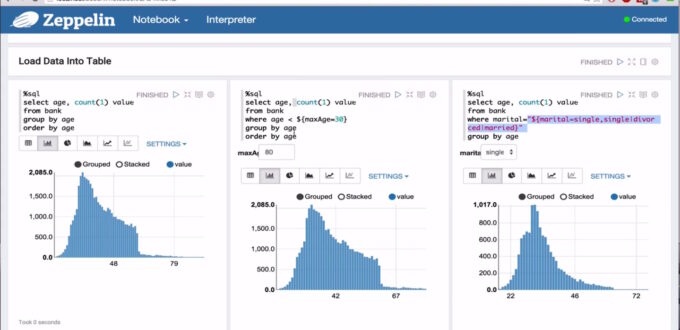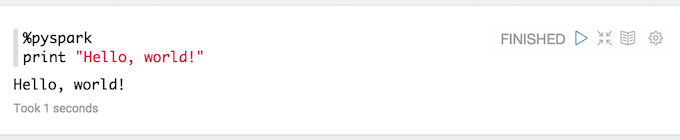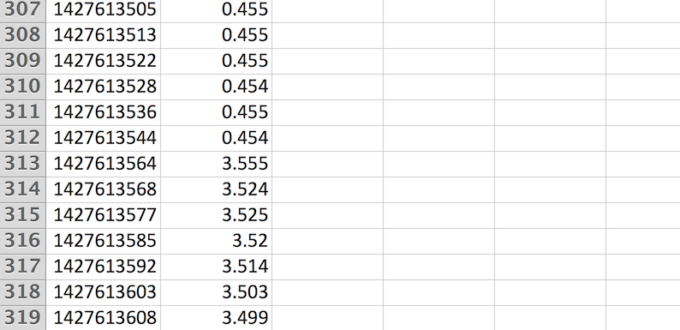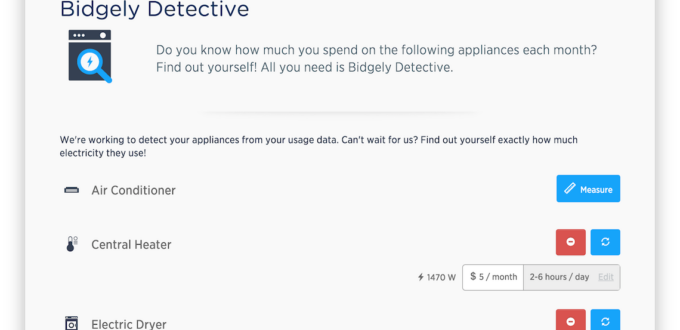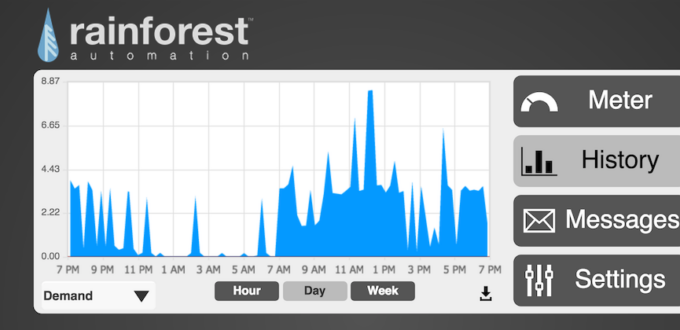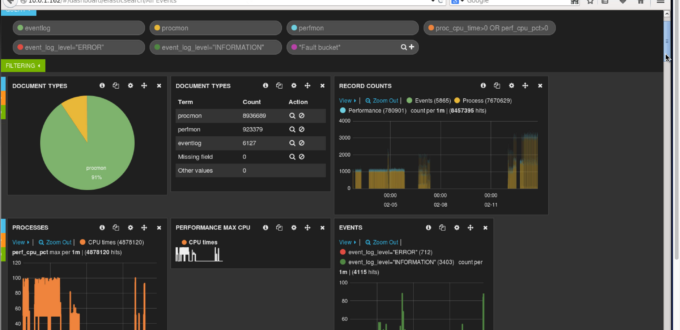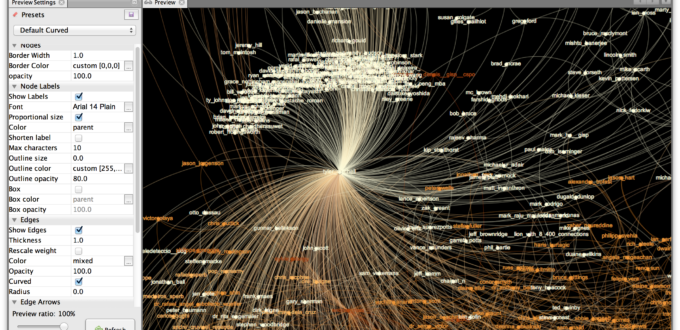This is my short video (14 min) showing how to build and launch the Apache Zeppelin notebook platform – a web UI for interactive query and analysis. This is all done running locally via OSX on a Macbook. In this video we focus on using the tutorial notebook that comes with Zeppelin and discuss each step – including interactive querying and charting – […]
You are browsing archives for
Category: Visualization
Apache Zeppelin on OSX – Ultra Quick Start
The Zeppelin project provides a powerful web-based notebook platform for data analysis and discovery. Behind the scenes it supports Spark distributed contexts as well as other language bindings on top of Spark. This post is a very simple introduction to show the first few steps to get started. You’ll find all you need to know […]
IoT Day 4: Bidgely Cloud Energy Monitor Dashboard
After a week of collecting smart meter readings, I’m now ready to show results in a cloud-based energy monitor system – Bidgely – complete with graphs showing readings, cost and machine learning results breaking down my usage by appliance. This is part 4 of a series of posts about the Internet of Things applied to Home Energy […]
IoT Day 3: Viewing data on the Eagle Energy Monitor
The Eagle energy monitor from Rainforest Automation is a very handy device. It reads the wireless signal from my electricity meter and makes it available through a web interface – both a graphical environment and a RESTful API. In this post we look at the standard graphical screens and the data download option. Next time […]
IoT Day 2: Cloud Services for Energy Monitoring
Energy monitoring isn’t only about knowing what’s happening right now, but also understanding what happened historically. Often that includes knowing not just what was happening but also when and why. Enter cloud services for energy monitoring. They range from simple charts and graphs to predicting your usage over time – essentially storing, analysing and enriching your […]
IoT Day 1: Home Energy Monitoring
In my next series of blog posts we explore an Internet of Things topic – Home energy monitoring – from a first person perspective. Join me as I install, use and hack a monitor (and related cloud services) in my new home. This is part 1 of a series of posts about the Internet of […]
VIDEO: Kibana 3 Dashboard – 3 Use Cases Demonstrated
Kibana dashboards, from the Elasticsearch project, can help you visualise activity and incidents in log files. Here I show 3 different types of use cases for dashboards and how each can be used to answer different questions depending on the person. Video and details follow.
Running Gephi graph vizualization on OSX Mavericks (10.9.5)
Having trouble launching latest Gephi on OSX? I’m running Mavericks but I’m sure this will help others who have upgraded or who are still running older versions of OSX. From command line, use the jdkhome parameter when launching Gephi and point it to the system Java 1.6 install: $ cd /Applications/Gephi.app/Contents/MacOS $ ./Gephi –jdkhome /System/Library/Java/JavaVirtualMachines/1.6.0.jdk/Contents/Home/
2 Dashboard examples – Devops and more
I came across a couple interesting packages recently for both system and app monitoring scenarios. AppFirst Their “Beautiful Dashboards” slogan says it all – they have a free version of their DevOps Dashboard system for monitoring up to 3 servers. Among lots of cool stuff, I especially like how they show historic ranges in the […]